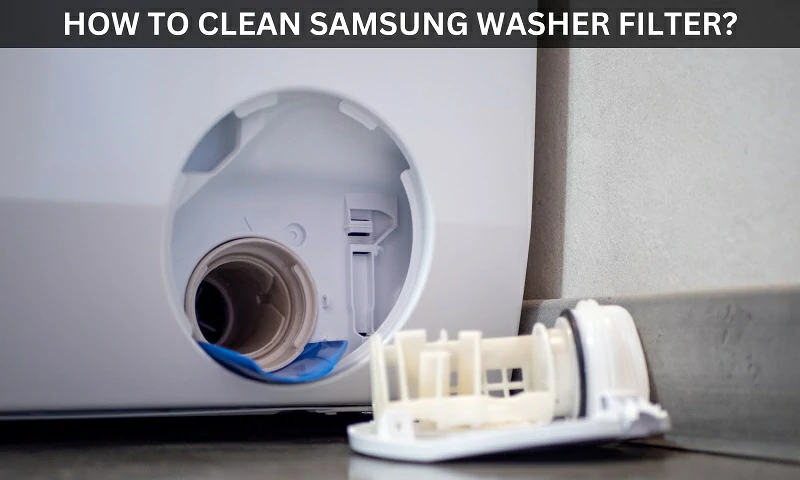GE washers offer you many useful features and one of them is the Control lock. After selecting a particular wash cycle, you can prevent others from changing it by setting up a control lock.
But sometimes you may not know the key combination for the control lock and accidentally get locked out from accessing the washing machine controls. This often happens when kids meddle with the controls. In such a scenario, you have to know the key combination to unlock it.
So, in this article, we shall help you unlock a GE washer control and you can find the complete procedure for both Front load and top load washing machines.

How Do I Turn Off the Control Lock On My GE Washer?
You can turn off the GE washer control lock by holding the warm rinse and auto soak buttons for 3 seconds and in some models, you have to hold the Rinse and Spin buttons for 3 seconds. You can check out the key combination for your model with your washer’s user manual.
Some users complain that their GE front load washer not starting because the control lock won’t turn off in the washer. This is because the GE washer gets locked only when the lock combination is pressed and held for 3 seconds. If children accidentally meddle with the controls, the washer goes into lock mode due to the child lock feature in the machine. Also, the machine might display some error code when it is locked.
Therefore, you have to unlock it by pressing the lock button for 3 seconds and this will unlock the controls immediately.
Control lock is an excellent feature and you can enable it yourself to prevent others from meddling with the control system of your washer. Let us now understand the importance of this feature in your GE washer.
Importance of Control Lock Feature in GE Washers
Locking the control buttons in the washing machine can be very useful and sometimes become important too. Because if you don’t lock the appliance, you might encounter the following issues:
- Children or others might accidentally change the wash cycle which might affect your clothes.
- Changing the washer controls during a particular wash cycle might pause the washer midway.
- Controls might get reset and you have to restart a cycle from the beginning.
Due to these reasons, locking the control system helps in the prevention of a seamless washing cycle.
GE washers allow you to lock the controls before the start of the wash cycle or even when the washer is running. This will help you prevent your washer from being controlled by other users and encountering unexpected issues. Let us now find out how to unlock a GE top load and front load washing machine.
How to Unlock a GE Top Load Washing Machine?
When you find your GE top load washer controls to be not responsive, then the control lock might be enabled. Some models have a separate indicator to show the presence of the lock. So, if you find your washer controls to be locked, you can follow this procedure and unlock it:
- First of all, recognize whether your washer controls are locked. This can either be known by the lock icon on your washer or by simply testing the start button. If your controls are locked, they will not work.
- Now, find out the Rinse and Spin Buttons in the washer.
- Then, hold the buttons simultaneously for 3 seconds.
- In some models, you have to hold the Warm Rinse and Auto Soak buttons for 3 seconds.
- You can find the control lock to be disengaged and you will now be able to use the washer controls without any issues.
How to Unlock A GE Front Load Washer?
As for the GE front load washers, you will have a display in most models which indicates the control lock symbol in them. This makes it easier for you to recognize the button and disable it with the following procedure:
- Ensure that the control lock is on with the help of the lock icon present on the display.
- Now find the control lock light on your washer. If you have an old front loader, you have to find out the lock button.
- Once you find the control lock button, simply press and hold the lock button for 3 seconds.
- This will disengage the control lock and you will now be able to use the washer controls easily.
What Does the Control Lock Feature Do to Your GE Washer?
The control lock feature prevents the functioning of the control panel buttons or knob in your washer control panel. So, if someone accidentally presses a button in the middle of a wash cycle, the washer will not respond.
But with the control lock feature on, you can use the power button to turn on or off the washer. Even if you turn off the washer, the control lock will not be disabled. Once you turn on the washer, the controls will still be locked.
So, unless you unlock the controls using the procedure mentioned above, you cannot disengage the control lock in your GE washer.
Conclusion
If you find yourself locked out of your GE washer controls, then this guide will help you unlock it instantly and effectively. You can also use the lock feature to prevent people from accessing the washer and interrupting its wash cycle.